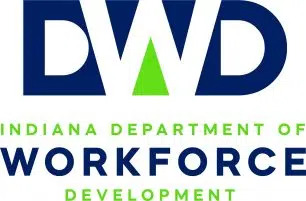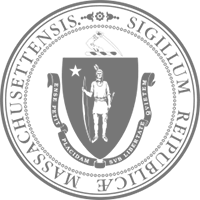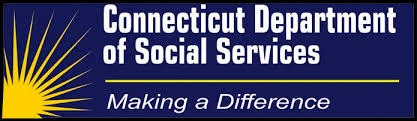This site uses cookies to store information on your computer, which provides functionality to our site and assists in providing our service. For more information see our Cookie Policy here. Please click "I Accept" to agree to our use of cookies.

Use your verified ID.me identity to securely access government services
Filter by:
Federal / State


Category


Individual / Business


Featured Federal Services
View more

Internal Revenue Service
Accounting
Individual
- Access your IRS Online Account
- Find information including balance, payments, tax records, and more
Social Security Administration
Individual
Benefits
- Access my SSA applications
- Request a replacement Social Security card, check the status of an application, estimate future benefits, or manage the benefits you already receive

US Department of Veterans Affairs
Accounting
Individual
Business
- Access VA applications and online services
- Apply for benefits, refill a prescription, and more
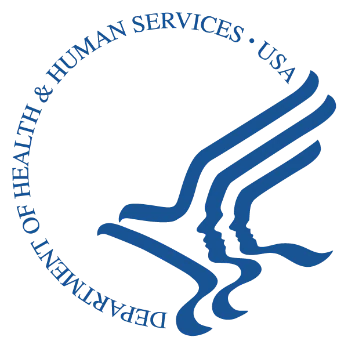
Department of Health & Human Services
Healthcare
Individual
Business
- Access HHS applications and online services
No additional services
Featured State Services
View moreCalifornia Employment Development Department (EDD)
Unemployment
Individual
- Access unemployment insurance benefits

New York State Department of Labor
Unemployment
Individual
- Access unemployment insurance benefits
No additional services
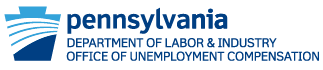
Pennsylvania Department of Labor & Industry (L&I)
Unemployment
Individual
- Access unemployment compensation (UC) benefits
No additional services
Federal Services

Internal Revenue Service
Financial
Business
- Access Business Tax Account (BTA)
- View your business tax information

Internal Revenue Service
Financial
Business
- Access Clean Vehicle Credits (CVC)
- Claim your clean vehicle tax credit

Internal Revenue Service
Financial
Individual
- Access the IRS Identity and Tax Return Verification Service
- Verify your tax return information online

Internal Revenue Service
Financial
Individual
- Access Identity Protection Personal Identification Number (IP PIN)
- Get an IP PIN to protect yourself from tax-related identity theft

Internal Revenue Service
Financial
Business
- Information Return Intake System (IRIS)
- E-file Forms 1099
- Apply for a TCC

Internal Revenue Service
Accounting
Individual
- Get your IRS Transcript
- Access copies of your transcripts of past tax returns, income statements, and more

Internal Revenue Service
Accounting
Individual
- Access your IRS Online Account
- Find information including balance, payments, tax records, and more

Internal Revenue Service
Financial
Individual
Business
- Access Tax Pro Account
- View active powers of attorney (POAs) and withdraw authorizations
Social Security Administration
Business
Benefits
Accounting
- Access Business Services Online (BSO)
- Allows organizations, businesses, people, employers, attorneys, non-attorneys representing Social Security claimants, and third-parties to exchange information with Social Security
Social Security Administration
Individual
Benefits
- Access my SSA applications
- Request a replacement Social Security card, check the status of an application, estimate future benefits, or manage the benefits you already receive

US Department of Veterans Affairs
Accounting
Individual
Business
- Access VA applications and online services
- Apply for benefits, refill a prescription, and more

US Department of Veterans Affairs
Benefits
Individual
Business
- Access AskVA
- Securely send, track and view your messages with the VA

US Department of Veterans Affairs
Benefits
Individual
- Access eBenefits
- Apply for or check the status of your Specially Adapted Housing claim

US Department of Veterans Affairs
Healthcare
Individual
- Access Million Veteran Program
- Complete the consent process for the Million Veteran Program and allow the program access to your health records

US Department of Veterans Affairs
Healthcare
Individual
- Access My HealtheVet (MHV)
- Tips, tools, and resources to help manage your health

US Department of Veterans Affairs
Financial
Individual
Business
- Access VA Beneficiary Travel Self Service System (VA BTSSS)
- Submit and track beneficiary travel claims

US Department of Veterans Affairs
Healthcare
Business
- Access VA Community Care Referral and Authorization (CCR&A)
- Generate and submit referrals and authorizations to community providers

US Department of Veterans Affairs
Benefits
Individual
- Access VA Disability Compensation
- File claims for VA disability compensation or increased disability compensation (Form 21-526EZ)

US Department of Veterans Affairs
Financial
Business
- Access VA Fiduciary Accountings Submission Tool (FAST)
- Submit accountings and supporting documents to Fiduciary Hubs

US Department of Veterans Affairs
Financial
Business
- Access VA FSC Customer Engagement Portal
- Verify the status of claims, run payment reports, and enroll for EFT

US Department of Veterans Affairs
Healthcare
Individual
- Access VA Health Care
- Apply for VA health care (Form 10-10EZ)

US Department of Veterans Affairs
Benefits
Individual
- Access VA Life Insurance (VALife)
- Apply for VALife life insurance

US Department of Veterans Affairs
Healthcare
Individual
- Access VA Prescriptions
- Refill your VA prescriptions, track their delivery, and create lists to organize your medicines online

US Department of Veterans Affairs
Benefits
Individual
Business
- Access VA QuickSubmit Benefits Upload Service
- Upload documentation to VA's Claims Intake Center

US Department of Veterans Affairs
Healthcare
Individual
- Access VA Secure Messaging
- Communicate privately online with your VA health care team

US Department of Veterans Affairs
Accounting
Business
- Access VA Stakeholder Enterprise Portal
- Access web-based systems to assist Veterans, Reservists, members of the National Guard, and their dependents

US Department of Veterans Affairs
Benefits
Business
- Access VetBiz Portal
- Access information and services within the VA Office of Small and Disadvantaged Business Utilization (OSDBU)

US Department of Veterans Affairs
Healthcare
Individual
- Access Veteran Health Identification Card Self-Service
- Apply for a Veteran Health Identification Card (VHIC) or request a replacement

US Department of Veterans Affairs
Benefits
Individual
Business
- Access Veteran Identification Card
- Apply for and check the status of your Veteran ID Card (VIC) application

US Department of Veterans Affairs
Benefits
Individual
- Veterans Pension Benefits
- Apply for Veterans pension benefits (Form 21P-527EZ)
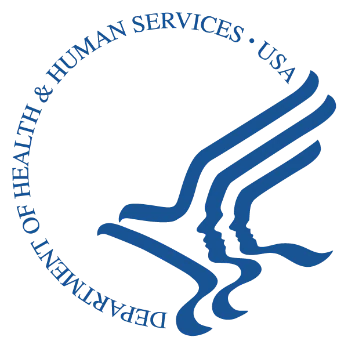
Department of Health & Human Services
Healthcare
Individual
Business
- Access HHS applications and online services
No additional services

US Department of the Treasury
Financial
Individual
Business
- Access ASAP.gov
- Quickly and securely transfer money from federal agencies to organizations

US Department of the Treasury
Financial
Individual
Business
- Access the Invoice Processing Platform (IPP)
- Manage government invoicing from purchase order (PO) through payment notification

US Department of the Treasury
Financial
Individual
Business
- Access Pay.gov
- Submit payments to the government for various public services
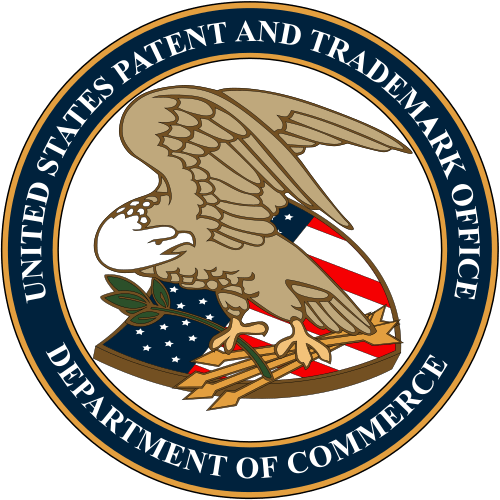
United States Patent and Trademark Office
Legal
Individual
Business
- File a Trademark Application through the USPTO online portal
State Services

Arizona
Arizona Department of Economic Security
Unemployment
Individual
- Access unemployment insurance benefits
Arizona Department of Economic Security
Housing
Individual
- Apply for Housing Stability and Utility Assistance Programs

Arizona Health Care Cost Containment System (AHCCCS) Administration
Healthcare
Individual
- Arizona Health Care Cost Containment System (AHCCCS) is Arizona's Medicaid agency that offers health care programs to serve Arizona residents.

California
California Employment Development Department (EDD)
Unemployment
Individual
- Access unemployment insurance benefits
California Employment Development Dept (EDD)
Healthcare
Individual
- Access California Employment Development Department State Disability Insurance
- Register for State Disability Insurance (SDI) Online
California Employment Development Dept (EDD)
Healthcare
Business
- Access California EDD SDI Online (Practitioner)
- Register as a Practitioner for State Disability Insurance (SDI) Online

Delaware

Delaware Department of Labor
Unemployment
Individual
- Access unemployment insurance benefits

District Of Columbia
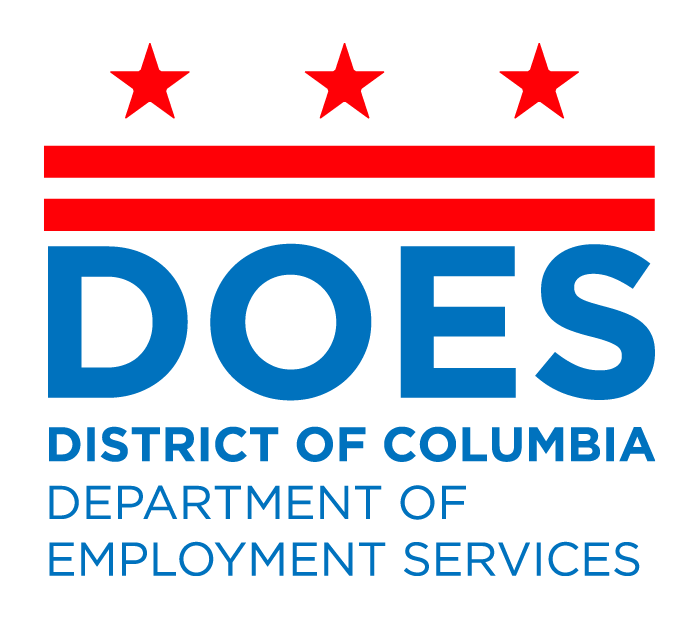
Department of Employment Services
Unemployment
Individual
- Access unemployment insurance benefits
No additional services

Georgia

Georgia Department of Labor
Unemployment
Individual
- Access unemployment insurance benefits
No additional services

Idaho

Idaho Department of Labor
Unemployment
Individual
- Access unemployment insurance benefits

Iowa

Iowa Workforce Development (IWD)
Unemployment
Individual
- Apply for unemployment benefits
- Register for your initial claim
No additional services

Iowa Workforce Development (IWD)
Unemployment
Individual
- Login to certify your weekly claim
No additional services

Kentucky

Kentucky Office of Unemployment Insurance
Unemployment
Individual
- Access unemployment insurance benefits
No additional services

Louisiana
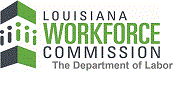
Louisiana Workforce Commission
Unemployment
Individual
- Access Louisiana Workforce Commission Unemployment Insurance
- Apply for and manage unemployment insurance benefits
No additional services

Mississippi

Mississippi Department of Employment Security
Unemployment
Individual
- Access Mississippi Department of Employment Services
- Apply for and manage unemployment insurance benefits
No additional services

Montana

Montana Department of Labor & Industry
Unemployment
Individual
- Access unemployment insurance benefits
No additional services
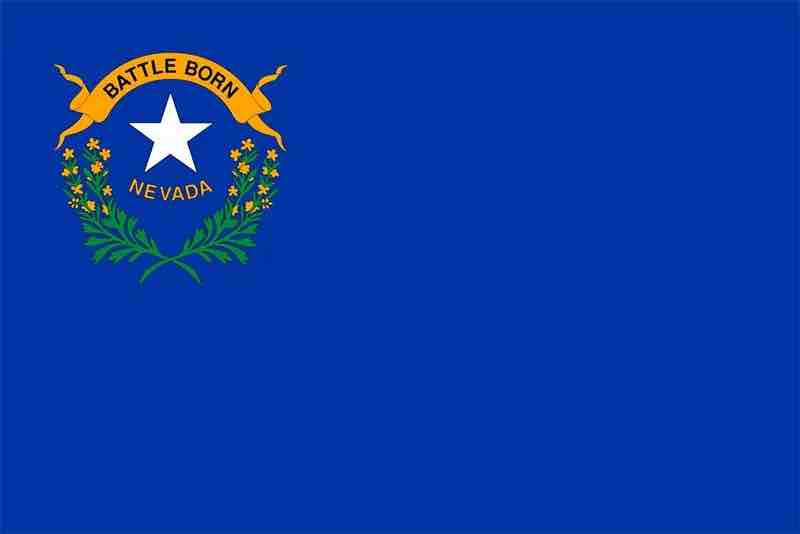
Nevada

Nevada Department of Employment Training and Rehabilitation
Unemployment
Individual
- Access unemployment insurance benefits
No additional services
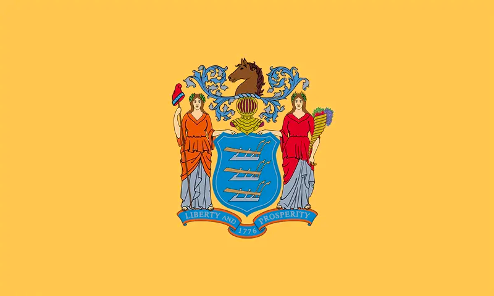
New Jersey

New Jersey Department of Labor (NJDOL)
Unemployment
Individual
- Access unemployment insurance benefits
No additional services
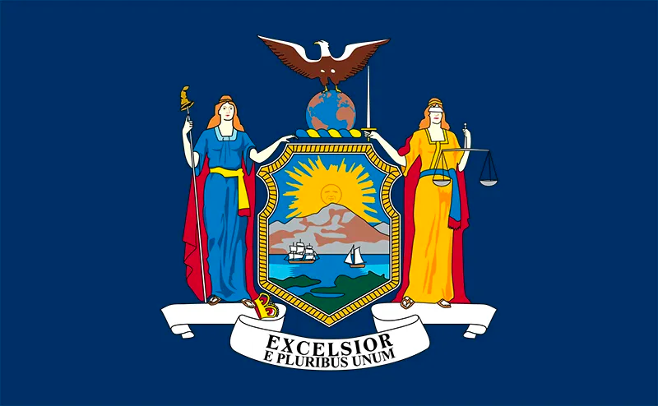
New York

New York State Department of Labor
Unemployment
Individual
- Access unemployment insurance benefits
No additional services

North Carolina

North Carolina Division of Employment Security
Unemployment
Individual
- Access unemployment insurance benefits
No additional services

Pennsylvania
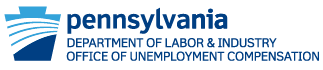
Pennsylvania Department of Labor & Industry (L&I)
Unemployment
Individual
- Access unemployment compensation (UC) benefits
No additional services

South Carolina

South Carolina Department of Employment and Workforce
Unemployment
Individual
- Access unemployment insurance benefits
No additional services

Wyoming

Wyoming Department of Workforce Services (DWS)
Unemployment
Individual
- Access unemployment insurance benefits